Publish 2 posts a week to your feed:
2 posts that break down your larger piece of content that you’re sharing for the week into smaller bite size ideas (for example, if you’re sharing about an upcoming performance, maybe one post will talk about the composer and the second post will talk more about the concepts behind what is being performed)
Whenever you’re able to publish carousel posts (meaning, multiple images in one post) or video content to your feed, this will tend to do better than just standard images.
To help your Instagram Feed posts get more traction, try to follow this copy method:
1st Sentence: Headline attention grabber (something that either kicks off a story that will get people to keep reading or a question)
2-5 Sentences: Explain what your post is talking about here. Try not to have more than 1 sentence written at a time without a break. When too many words are pushed together on Instagram it becomes very hard to read.
Last sentence: Call to action - Write directly what you want people to do with this post (comment, click the link in bio, save this post, share it, etc.)
Hashtag Tip: Hashtags still have potential to push you infront of new audiences, but it’s important to know that they are the last on the list of how your content gets shared on Instagram. First, Instagram wants to see if your current audience is interested in you feed posts, by sharing what you post to about 8-10% of your audience. If that does well (meaning likes, comments, shares, and saves), they push it to more of your audience. If it does well from there, then it factors in the hashtags you’ve listed out to new audiences that may be following or searching for those hashtags.
It’s important to make sure your hashtags are very specific to what you’re posting about, in the imagery and caption. Even though you have the ability to use up to 30 hashtags per post, I would suggest using closer to 10 that are more tailored to your content specifically. If Instagram thinks you’re just using hashtags in hopes of reaching a larger audience and they’re more generalized, your hashtags won’t perform as well.
Post to stories at least 1x a day
The easiest way to maintain your Instagram Stories strategy is to share content that is already existing in the other areas of your Instagram profile (Feed posts, IGTV, Reels, etc.) and also taking the time to watch more stories to see how people are using them.
Share content from other accounts that would be relevant and interesting to your audience (make sure to tag those other accounts so they can also re-share what you shared and help boost your visibility)
Create small behind-the-scenes photo or video content ahead of time, and have original pieces that just live in your IG Stories
Take advantage of the Story engagement stickers to get more physical action and engagement from your audience (polls, quizzes, slides, and question stickers)
Make sure to utilize the location tag sticker to also show up in the explore page and on other story content for those who are looking for relevant
Repurpose YouTube content into IGTV content
Your weekly IGTV video will be whatever content has already been created in YouTube, just shared and formatted to IGTV. If your video content specifically doesn’t format well to the IGTV layout, you may want to consider a still image, with audio played over it to give the impression of a podcast.
The text for your IGTV should mainly be 1 sentence about what's inside the video, another sentence with a Call To Action to click the link in your bio or comment for more.
Stream live events or performances whenever possible - these can then live as IGTV content as well
The easiest way to take advantage of the Instagram Live feature is to just go live whenever it is possible within a concert setting, rehearsal, or if you want to host a live interview with a musician or composer. Once you’ve gone live, you’ll have the option to save these lives as IGTV content as well for them to gain more exposure.
Get creative with making quick Reels
Reels are the newest feature on Instagram, and they’re bite-sized 15-60 seconds worth of content that have a lasting impact of bringing audiences back to your main profile. If you're not comfortable yet diving into Reels, I encourage you to get started with utilizing Instagram Stories first. Similar to Instagram Stories, best way to see how to use these Reels is to start watching more Reels and then diving in.
It's absolutely okay if your Reels aren't perfect or messy at first! You can't get better at them unless you practice, and truthfully, this content moves so quickly on this platform, no one is judging too harshly on your organization’s ability to create Reels.
The copy for Reels should be very short, just encouraging people to 'go to your profile' to see more. Reels tend to show up on the explore page and we want people to land/follow your profile from here.
Some ideas of what you could create for Reels (or Instagram Stories):
Behind the scenes rehearsal content
Meet the composer
Walkthrough of venues where CityMusic performs
A day in the life content (of musicians, staff, etc.)
Socialization
Instagram is a very social platform, and to really gain traction and growth there, it's going to take more than posting more content - you really need to socialize. This means responding to every single comment you get (as long as they’re not spam), even with a simple “thank you”. For example, on your recent post you received a response from someone saying it was a great performance. A great way to reply back is “Thank you so much! What did you enjoy most about the performance?” to help keep the conversation going.
The other way to encourage more socialization is to start sending direct messages to your followers with an update on your upcoming performance. A simple “Hello! We wanted to let you know that we have a livestream performance coming up that we’d love for you to join us for. It’s completely free! Here are the details....” and then give them a link to watch it as well (ideally, the YouTube). If you can try and send even just 5-10 of these messages a day from the time you announce a performance to when it’s going to go live, you should see a much higher response as well.
Another passive way to keep showing your socialization engagement is to again, interact with your followers. This means not just liking their posts, but leaving your own comments on their posts. Remind them that you’re still around! Just simple comments to bring people back to your page will help make your content show up more frequently for them. Again, just pick 5-10 followers a day to start commenting on, and you will see a drastic engagement improvement.
Platform to use to schedule Instagram content
Creator Studio (allows you to schedule Instagram Feed posts and IGTV content ahead of time)
Analytics to Track on Instagram
Total followers
Post (reach, shares, saves, comments)
Stories (reach, profile visits, replies)